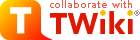TWiki> TWiki Web>TWikiVariables>TWikiVariablesSearch>DevelopmentVariables (2012-11-11, TWikiContributor)
TWiki Web>TWikiVariables>TWikiVariablesSearch>DevelopmentVariables (2012-11-11, TWikiContributor) EditAttach
EditAttach
TWiki Variables » Search » Category: Development
Variables in this category:
- CALCULATE{"formula"} -- handle spreadsheet calculations outside tables
- DASHBOARD -- build a dashboard with banner and boxes
- EDITFORM{} -- render a TWiki form for edit
- EDITFORMFIELD{"fieldname" form=""} -- render an input field specified in a form template topic
- ENTITY{string} -- encode a string to HTML entities
- FORM{} -- render a TWiki form for view
- SETGETDUMP{...} -- dump variables
- USERREPORT -- show user reports with profile pictures
CALCULATE{"formula"} -- handle spreadsheet calculations outside tables
- The
%CALCULATE{formula}%variable is handled by the SpreadSheetPlugin. Over 100 functions are available, such as$ABS(),$EXACT(),$EXISTS(),$GET()/$SET(),$IF(),$LOG(),$LOWER(),$PERCENTILE(),$TIME(),$VALUE(). - Syntax:
%CALC{formula}% - Examples:
-
%CALC{$EXISTS(Web.SomeTopic)}%returns1if the topic exists -
%CALC{$UPPER(Collaboration)}%returnsCOLLABORATION
-
- Note: The CALCULATE variable is handled inside-out & left-to-right like ordinary TWiki variables, but it does not support functions that refer to table cells, such as
$LEFT()or$T(). Use CALC instead. - Category: DevelopmentVariables, TablesAndSpreadsheetsVariables
- Related: CALC, IF, IfStatements, SpreadSheetPlugin (this topic)
DASHBOARD -- build a dashboard with banner and boxes
- Use this variable to quickly create dashboards for intranet home, team homepages, project homepages and knowledge bases. See the TWikiDashboardAddOn for details on enabling and using the
%DASHBOARD{...}%variable. - Syntax:
%DASHBOARD{ section="..." ... }% - Example:
%DASHBOARD{ section="dashboard_start" }%
%DASHBOARD{ section="banner" image="..." title="..." }%
%DASHBOARD{ section="box_start" title="Box 1 title" }%
Box 1 content
%DASHBOARD{ section="box_end" }%
%DASHBOARD{ section="box_start" title="Box 2 title" }%
Box 2 content
%DASHBOARD{ section="box_end" }%
...
%DASHBOARD{ section="dashboard_end" }% - Category: AdministrationVariables, ApplicationsAndComponentsVariables, DevelopmentVariables, FormattingAndRenderingVariables, UIAndVisualizationVariables
- Related: TWikiDashboardAddOn (this topic)
EDITFORM{} -- render a TWiki form for edit
- Show an HTML form to update the TWiki form data of a topic.
- Syntax to update a TWiki form:
%EDITFORM{topic="..." formfields="..."}% - Supported parameters:
Parameter: Description: Default: "..."or
topic="..."Name of topic containing the TWiki form, such as "Bug1234". Specify topic name orWeb.TopicNameEither "...",topic=""
orformtemplate=""
is requiredformtemplate="..."Name of form template topic, such as "BugForm". Specify topic name orWeb.TopicNameelements="..."Elements of edit form: formstartis the HTML form tag,headerthe form header,formfieldsthe form fields,submitthe submit button,hiddenfieldsare hidden input fields,formendis the HTML form end tag."formstart, header,
formfields, submit, hiddenfields, formend"header="..."Form header, typically containing the form name. If "on", the default format is used:
"| *[[$formweb.$formtopic][$formtopic]]* ||"
Supported variables:
•$formweb- name of web containing the form definition.
•$formtopic- name of topic containing the form definition."on"formfields="..., ..."Specify names of TWiki form fields to use, in sequence. The alltoken shows all remaining fields."all"format="..."Format of one form field. Supported variables:
•$inputfield- rendered form input field.
•$title- raw field name (includes space and other special characters).
•$name- field name (sanitized title).
•$size- size of field or selector.
•$value- initial value, or select options.
•$tooltip- tooltip message.
•$attributes- type attributes, such as H for hidden, M for mandatory.
•$extra- extra information, such as * for mandatory field.
•$formweb- name of web containing the form definition.
•$formtopic- name of topic containing the form definition.
See details in TWikiForms#FormFieldTypes."| $title: $extra | $inputfield |"hiddenfields="..., ..."List of form field names to use as hidden fields. For each name listed in hiddenfields="", add aname="value"parameter to specify the value of the hidden input field. If you omit thename="value"parameter for a hidden input field, it will be excluded as a form field, even with aformfields="all".""submit="..."Format of submit button row. Line separator. Variable $submitexpands to submit input field with label "Save",$submit(Save)to a submit input field with specific label."| | $submit |"onsubmit="..."Execute JavaScript when the form is submitted, optional. ""action="..."Specify a TWiki script ( view,edit,save, ...), or the full URL of an action to take on form submit."save"method="..."HTML form action method. "post"for save
action, else"get"separator="..."Line separator. Variable $brexpands to<br />tag, and$nto a newline."$n"default="..."Text shown when no form or form fields are found "" - Example:
%EDITFORM{ topic="%INCLUDINGTOPIC%" }%- show HTML form to update form data of the including topic (typically used in an included header) - Example: Custom form in an included header to update some form field values of the base topic, including one hidden field:
%EDITFORM{
topic="%BASEWEB%.%BASETOPIC%"
formfields="Priority, Status"
hiddenfields="Updated"
Updated="%SERVERTIME{$year-$mo-$day}%"
submit=" | | $submit(Update) |"
}% - Category: DatabaseAndFormsVariables, DevelopmentVariables, EditingAndContentUpdateVariables
- Related: EDITFORMFIELD, ENCODE, ENTITY, FORM, FORMFIELD, META, METASEARCH, SEARCH, TWikiForms, FormattedSearch, QuerySearch, SearchHelp, TWikiScripts, TWikiTemplates (this topic)
EDITFORMFIELD{"fieldname" form=""} -- render an input field specified in a form template topic
- Use this to create HTML forms that update TWikiForms, such as a custom "create new topic" form, or a topic header that allows users to change some form values at the top of the page. A valid form is composed of a start form type, various form fields, a submit type, and an end form type.
- Syntax:
-
%EDITFORMFIELD{"fieldname" form="...Form"}%- create form field defined in a TWiki Form template -
%EDITFORMFIELD{"fieldname" topic="..."}%- create form field based on a topic that has a TWiki Form & initialize its value -
%EDITFORMFIELD{"fieldname" type="..."}%- create an HTML input field
-
- Supported parameters:
Parameter: Description: Default: "fieldname"The name of a TWiki form field or HTML form field. Required form="..."Name of form template topic, such as "BugForm". Specify topic name orWeb.TopicNameEither formortopic
is required unless
typeis specifiedtopic="..."Name of topic containing form, such as "Bug1234". Specify topic name orWeb.TopicNameformat="..."Format string. Supported variables:
•$inputfield- rendered form input field.
•$title- raw field name (includes space and other special characters).
•$name- field name (sanitized title).
•$size- size of field or selector.
•$value- initial value, or select options.
•$tooltip- tooltip message.
•$attributes- type attributes, such as H for hidden, M for mandatory.
•$extra- extra information, such as * for mandatory field.
See details in TWikiForms#FormFieldTypes. This parameter is ignored iftype="..."is specified."$inputfield"value="..."Initial value of input field. If omitted and if topic="..."is specified, the value is taken from the named form field.""type="start"Special case: Start an HTML form. Parameters:
"form" type="start" action="save" topic="..." method="" onsubmit="" onreset=""
•action: Specify a TWiki script (view,edit,save, ...), or a full action URL, default"view".
•topic: Specify topic name orWeb.TopicName, default current topic; ignored if full action URL is provided.
•method: HTML form action method, default"post"for save action, else"get".
•onsubmit: Execute JavaScript when the form is submitted, optional.
•onreset: Execute JavaScript when the reset button is clicked, optional.""type="end"Special case: End an HTML form. Parameters:
"form" type="end"""type="..."Special case: Create an input field regardless of the type defined in the TWikiForm. Used mainly for hidden fields and submit button. The nameless parameter is the field name. Supported types:
•"fieldname" type="hidden" value="..."- hidden input field.
•"fieldname" type="submit" value="..."- submit button,valueis button label.
•"fieldname" type="button" value="..." onclick="..."- regular button,valueis button label.
•"fieldname" type="text" value="..." size="80"- text input field.
•"fieldname" type="textarea" value="..." size="80x6"- multi line text area field,sizedenotes columns x rows.
•"fieldname" type="checkbox" value="..." text="..."- checkbox,textis display text.
•"fieldname" type="radio" value="..." text="..."- radio button,textis display text.
• In addition, any valid XHML and HTML5 input type is supported, such astype="date",type="file",type="image".
Additional type-specific parameters can be supplied, such asalt="...",checked="checked",class="...",max="...",min="...",placeholder="...",src="...",style="...",width="...". Consult HTML documentation."" - Example:
%EDITFORMFIELD{ "ReleaseType" form="PackageForm" value="Beta-1" }% - Example: Custom form in an included header to update some values of the base topic
%EDITFORMFIELD{ "form" type="start" action="save" topic="%BASEWEB%.%BASETOPIC%" method="post" }%
| Priority: | %EDITFORMFIELD{ "Priority" topic="%BASETOPIC%" }% |
| Status: | %EDITFORMFIELD{ "Status" topic="%BASETOPIC%" }% |
| | %EDITFORMFIELD{ "form" type="submit" value="Update" }% |
%EDITFORMFIELD{ "Updated" type="hidden" value="%SERVERTIME{$year-$mo-$day}%" }%
%EDITFORMFIELD{ "form" type="end" }% - Category: DatabaseAndFormsVariables, DevelopmentVariables, EditingAndContentUpdateVariables
- Related: EDITFORM, EDITTABLE, FORM, FORMFIELD, METASEARCH, SEARCH, TWikiForms, FormattedSearch, QuerySearch, SearchHelp, TWikiScripts, TWikiTemplates (this topic)
ENTITY{string} -- encode a string to HTML entities
- Encode "special" characters to HTML entities. Useful to encode text properly for HTML input fields.
- Encoded characters:
- all non-printable ASCII characters below space, including newline (
"\n") and linefeed ("\r") - Space
- HTML special characters
"<",">","&", single quote (') and double quote (") - TWiki special characters
"%","[","]","@","_","*","="and"|"
- all non-printable ASCII characters below space, including newline (
- Syntax:
%ENTITY{string}% - Example:
%ENTITY{text with "quotes" andexpands to
newline}%text with "quotes" and newline - Notes:
- To protect against cross-site scripting
 (XSS), always entity encode text intended for HTML input fields. This is especially true if text is received dynamically via URLPARAM or the like.
(XSS), always entity encode text intended for HTML input fields. This is especially true if text is received dynamically via URLPARAM or the like.
Example:<input type="text" name="address" value="%ENTITY{any text}%" /> -
%ENTITY{string}%is roughly equivalent to%ENCODE{ "string" type="html" }%, but the latter cannot handle strings that have double quotes embedded in it.
- To protect against cross-site scripting
- Category: DevelopmentVariables, FormattingAndRenderingVariables, ExportAndPublishingVariables
- Related: ENCODE, FORMFIELD, QUERYPARAMS, URLPARAM (this topic)
FORM{} -- render a TWiki form for view
- Show a table containing data of a TWiki form attached to a topic
- Syntax:
%FORM{topic="..." formfields="..." ...}% - Supported parameters:
Parameter: Description: Default: "..."or
topic="..."Name of topic containing the TWiki form, such as "Bug1234". Specify topic name orWeb.TopicNameCurrent topic rev="..."Get the form from the specified topic revision, range "1"to top revision of topic."0"is equivalent to the top revisionThe revURL parameter value if present, else the top revisionformfields="..., ..."Specify names of TWiki form fields to show, in sequence. The alltoken shows all remaining fields."all"header="..."Form header, typically containing the form name. If "on", the default format"| *[[$formweb.$formtopic][$formtopic]]* ||"is used. If"none", the header is suppressed. Supported variables:
•$formweb- name of web containing the form definition.
•$formtopic- name of topic containing the form definition."on"format="..."Format of one form field. Supported variables:
•$title- raw field name (includes space and other special characters).
•$name- field name (sanitized title).
•$type- form field type.
•$size- size of field or selector.
•$value- form field value.
•$value(20, -<br />)- value hyphenated every 20 characters using separator -<br />.
•$value(30, ...)- value shortened to 30 characters.
•$length- length of form field value.
•$tooltip- tooltip message.
•$attributes- type attributes, such as H for hidden, M for mandatory.
•$formweb- name of web containing the form definition.
•$formtopic- name of topic containing the form definition.
See details in TWikiForms#FormFieldTypes."| $title: | $value |"separator="..."Line separator. Variable $brexpands to<br />tag, and$nto a newline."$n"default="..."Text shown when no form or form fields are found ""newline="$br"Convert newlines in textarea to other delimiters. Variable $brexpands to<br />tag, and$nto a newline. Other text is encoded based onencodeparameter."$br"if format is a TWiki table, else"\n"encode="html"Encode special characters in form field value into HTML entities. Additional encodings available: encode="quote",encode="moderate",encode="safe",encode="entity"andencode="url". See ENCODE for details.""(no encoding)showhidden="..."Set to "on"to show also hidden form fields."" - Examples:
-
%FORM{topic="%INCLUDINGTOPIC%"}%- show form data of the including topic (typically used in an included header) -
%FORM{topic="Projects.SushiProject" formfields="Title, Status, Deadline" header="none"}%- show a subset of form fields -
%FORM{format="$name" header="none" separator=", "}%- get all visible form field names as a list
-
- Category: DatabaseAndFormsVariables, DevelopmentVariables, FormattingAndRenderingVariables
- Related: EDITFORM, EDITFORMFIELD, ENCODE, ENTITY, FORMFIELD, META, METASEARCH, SEARCH, TWikiForms, FormattedSearch, QuerySearch, SearchHelp (this topic)
SETGETDUMP{...} -- dump variables
- Dump volatile or persistent name/values previously set with
%SET{}%. The%SETGETDUMP{}%,%SET{}%, and%GET{}%variables are handled by the SetGetPlugin. - Syntax:
%SETGETDUMP{ remember="1" format="..." separator="..." }% - Parameters:
Parameter Description Default remember="1"Dump all persistent variables (volatile variables) store="..."Dump variables of a specific store (volatile variables) format="..."Format output using variables $nameand$value"name: $name, value: $value <br />"separator="..."String used for separating entries "\n" - Example:
%SETGETDUMP{"| $name | $value |" separator="$n"}%- see more examples. - Category: ApplicationsAndComponentsVariables, DevelopmentVariables
- Related: GET, IF, SET, SetGetPlugin, SpreadSheetPlugin#FuncSET (this topic)
USERREPORT -- show user reports with profile pictures
- Show various user reports documented in UserReports
- Syntax:
%USERREPORT{ action="..." ... }% - Overview of actions with parameters:
Report action= Parameters Show a simple list of registered users "user_list"search,limit,sort,reverseShow the profile picture image of a user "profile_picture"user,height,width,titleShow slim, one line height user boxes "slim_box_start"
"slim_box"or
"slim_box_list"
"slim_box_end"style
user,style
users,style
noneShow small, two line height user boxes "small_box_start"
"small_box"or
"small_box_list"
"small_box_end"style
user,style
users,style
noneShow users in business card format "business_card_start"
"business_card"or
"business_card_list"
"business_card_end"style
user,style
users,style
noneShow a selector to pick a user,
for use in HTML forms"select_one_user"name,selected,usersShow rows of checkboxes to select users,
for use in HTML forms"select_users"name,selected,users,colums,style - Example:
%USERREPORT{ action="user_list" search="jane" limit="5" }% - Category: AdministrationVariables, DevelopmentVariables, UsersAndAuthenticationVariables
- Related: BUBBLESIG, SEARCH, USERSIG, UserList, UserReports (this topic)
Categories:
Topic revision: r1 - 2012-11-11 - TWikiContributor
Ideas, requests, problems regarding TWiki? Send feedback
Note: Please contribute updates to this topic on TWiki.org at TWiki:TWiki.DevelopmentVariables.