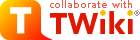
Difference: TWikiVariables (72 vs. 73)
Revision 732004-01-18 - PeterThoeny
View topic | History: r87 < r86 < r85 < r84 | More topic actions...
Ideas, requests, problems regarding TWiki? Send feedback
Note: Please contribute updates to this topic on TWiki.org at TWiki:TWiki.TWikiVariables.